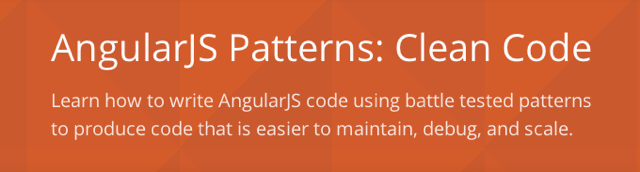styleguide
Angular 1 Style Guide
Angular Team Endorsed
Special thanks to Igor Minar, lead on the Angular team, for reviewing, contributing feedback, and entrusting me to shepherd this guide.
Purpose
Opinionated Angular style guide for teams by @john_papa
If you are looking for an opinionated style guide for syntax, conventions, and structuring Angular applications, then step right in. These styles are based on my development experience with Angular, presentations, Pluralsight training courses and working in teams.
The purpose of this style guide is to provide guidance on building Angular applications by showing the conventions I use and, more importantly, why I choose them.
If you like this guide, check out my Angular Patterns: Clean Code course at Pluralsight which is a companion to this guide.
Community Awesomeness and Credit
Never work in a vacuum. I find that the Angular community is an incredible group who are passionate about sharing experiences. As such, Angular expert Todd Motto and I have collaborated on many styles and conventions. We agree on most, and some we diverge. I encourage you to check out Todd’s guidelines to get a sense for his approach and how it compares.
Many of my styles have been from the many pair programming sessions Ward Bell and I have had. My friend Ward has certainly helped influence the ultimate evolution of this guide.
See the Styles in a Sample App
While this guide explains the what, why and how, I find it helpful to see them in practice. This guide is accompanied by a sample application that follows these styles and patterns. You can find the sample application (named modular) here in the modular folder. Feel free to grab it, clone it, or fork it. Instructions on running it are in its readme.
Translations
Translations of this Angular style guide are maintained by the community and can be found here.
Table of Contents
- Single Responsibility
- IIFE
- Modules
- Controllers
- Services
- Factories
- Data Services
- Directives
- Resolving Promises
- Manual Annotating for Dependency Injection
- Minification and Annotation
- Exception Handling
- Naming
- Application Structure LIFT Principle
- Application Structure
- Modularity
- Startup Logic
- Angular $ Wrapper Services
- Testing
- Animations
- Comments
- JSHint
- JSCS
- Constants
- File Templates and Snippets
- Yeoman Generator
- Routing
- Task Automation
- Filters
- Angular Docs
Single Responsibility
Rule of 1
[Style Y001]
- Define 1 component per file, recommended to be less than 400 lines of code.
Why?: One component per file promotes easier unit testing and mocking.
Why?: One component per file makes it far easier to read, maintain, and avoid collisions with teams in source control.
Why?: One component per file avoids hidden bugs that often arise when combining components in a file where they may share variables, create unwanted closures, or unwanted coupling with dependencies.
The following example defines the app module and its dependencies, defines a controller, and defines a factory all in the same file.
/* avoid */
angular
.module('app', ['ngRoute'])
.controller('SomeController', SomeController)
.factory('someFactory', someFactory);
function SomeController() { }
function someFactory() { }
The same components are now separated into their own files.
/* recommended */
// app.module.js
angular
.module('app', ['ngRoute']);
/* recommended */
// some.controller.js
angular
.module('app')
.controller('SomeController', SomeController);
function SomeController() { }
/* recommended */
// some.factory.js
angular
.module('app')
.factory('someFactory', someFactory);
function someFactory() { }
Small Functions
[Style Y002]
- Define small functions, no more than 75 LOC (less is better).
Why?: Small functions are easier to test, especially when they do one thing and serve one purpose.
Why?: Small functions promote reuse.
Why?: Small functions are easier to read.
Why?: Small functions are easier to maintain.
Why?: Small functions help avoid hidden bugs that come with large functions that share variables with external scope, create unwanted closures, or unwanted coupling with dependencies.
IIFE
JavaScript Scopes
[Style Y010]
- Wrap Angular components in an Immediately Invoked Function Expression (IIFE).
Why?: An IIFE removes variables from the global scope. This helps prevent variables and function declarations from living longer than expected in the global scope, which also helps avoid variable collisions.
Why?: When your code is minified and bundled into a single file for deployment to a production server, you could have collisions of variables and many global variables. An IIFE protects you against both of these by providing variable scope for each file.
/* avoid */
// logger.js
angular
.module('app')
.factory('logger', logger);
// logger function is added as a global variable
function logger() { }
// storage.js
angular
.module('app')
.factory('storage', storage);
// storage function is added as a global variable
function storage() { }
/**
* recommended
*
* no globals are left behind
*/
// logger.js
(function() {
'use strict';
angular
.module('app')
.factory('logger', logger);
function logger() { }
})();
// storage.js
(function() {
'use strict';
angular
.module('app')
.factory('storage', storage);
function storage() { }
})();
-
Note: For brevity only, the rest of the examples in this guide may omit the IIFE syntax.
-
Note: IIFE’s prevent test code from reaching private members like regular expressions or helper functions which are often good to unit test directly on their own. However you can test these through accessible members or by exposing them through their own component. For example placing helper functions, regular expressions or constants in their own factory or constant.
Modules
Avoid Naming Collisions
[Style Y020]
- Use unique naming conventions with separators for sub-modules.
Why?: Unique names help avoid module name collisions. Separators help define modules and their submodule hierarchy. For example app may be your root module while app.dashboard and app.users may be modules that are used as dependencies of app.
Definitions (aka Setters)
[Style Y021]
- Declare modules without a variable using the setter syntax.
Why?: With 1 component per file, there is rarely a need to introduce a variable for the module.
/* avoid */
var app = angular.module('app', [
'ngAnimate',
'ngRoute',
'app.shared',
'app.dashboard'
]);
Instead use the simple setter syntax.
/* recommended */
angular
.module('app', [
'ngAnimate',
'ngRoute',
'app.shared',
'app.dashboard'
]);
Getters
[Style Y022]
- When using a module, avoid using a variable and instead use chaining with the getter syntax.
Why?: This produces more readable code and avoids variable collisions or leaks.
/* avoid */
var app = angular.module('app');
app.controller('SomeController', SomeController);
function SomeController() { }
/* recommended */
angular
.module('app')
.controller('SomeController', SomeController);
function SomeController() { }
Setting vs Getting
[Style Y023]
- Only set once and get for all other instances.
Why?: A module should only be created once, then retrieved from that point and after.
/* recommended */
// to set a module
angular.module('app', []);
// to get a module
angular.module('app');
Named vs Anonymous Functions
[Style Y024]
- Use named functions instead of passing an anonymous function in as a callback.
Why?: This produces more readable code, is much easier to debug, and reduces the amount of nested callback code.
/* avoid */
angular
.module('app')
.controller('DashboardController', function() { })
.factory('logger', function() { });
/* recommended */
// dashboard.js
angular
.module('app')
.controller('DashboardController', DashboardController);
function DashboardController() { }
// logger.js
angular
.module('app')
.factory('logger', logger);
function logger() { }
Controllers
controllerAs View Syntax
[Style Y030]
- Use the
controllerAssyntax over theclassic controller with $scopesyntax.
Why?: Controllers are constructed, “newed” up, and provide a single new instance, and the controllerAs syntax is closer to that of a JavaScript constructor than the classic $scope syntax.
Why?: It promotes the use of binding to a “dotted” object in the View (e.g. customer.name instead of name), which is more contextual, easier to read, and avoids any reference issues that may occur without “dotting”.
Why?: Helps avoid using $parent calls in Views with nested controllers.
<!-- avoid -->
<div ng-controller="CustomerController">
</div>
<!-- recommended -->
<div ng-controller="CustomerController as customer">
</div>
controllerAs Controller Syntax
[Style Y031]
-
Use the
controllerAssyntax over theclassic controller with $scopesyntax. -
The
controllerAssyntax usesthisinside controllers which gets bound to$scope
Why?: controllerAs is syntactic sugar over $scope. You can still bind to the View and still access $scope methods.
Why?: Helps avoid the temptation of using $scope methods inside a controller when it may otherwise be better to avoid them or move the method to a factory, and reference them from the controller. Consider using $scope in a controller only when needed. For example when publishing and subscribing events using $emit, $broadcast, or $on.
/* avoid */
function CustomerController($scope) {
$scope.name = {};
$scope.sendMessage = function() { };
}
/* recommended - but see next section */
function CustomerController() {
this.name = {};
this.sendMessage = function() { };
}
controllerAs with vm
[Style Y032]
- Use a capture variable for
thiswhen using thecontrollerAssyntax. Choose a consistent variable name such asvm, which stands for ViewModel.
Why?: The this keyword is contextual and when used within a function inside a controller may change its context. Capturing the context of this avoids encountering this problem.
/* avoid */
function CustomerController() {
this.name = {};
this.sendMessage = function() { };
}
/* recommended */
function CustomerController() {
var vm = this;
vm.name = {};
vm.sendMessage = function() { };
}
Note: You can avoid any jshint warnings by placing the comment above the line of code. However it is not needed when the function is named using UpperCasing, as this convention means it is a constructor function, which is what a controller is in Angular.
/* jshint validthis: true */
var vm = this;
Note: When creating watches in a controller using controller as, you can watch the vm.* member using the following syntax. (Create watches with caution as they add more load to the digest cycle.)
<input ng-model="vm.title"/>
function SomeController($scope, $log) {
var vm = this;
vm.title = 'Some Title';
$scope.$watch('vm.title', function(current, original) {
$log.info('vm.title was %s', original);
$log.info('vm.title is now %s', current);
});
}
Note: When working with larger codebases, using a more descriptive name can help ease cognitive overhead & searchability. Avoid overly verbose names that are cumbersome to type.
<!-- avoid -->
<input ng-model="customerProductItemVm.title">
<!-- recommended -->
<input ng-model="productVm.title">
Bindable Members Up Top
[Style Y033]
-
Place bindable members at the top of the controller, alphabetized, and not spread through the controller code.
Why?: Placing bindable members at the top makes it easy to read and helps you instantly identify which members of the controller can be bound and used in the View.
Why?: Setting anonymous functions in-line can be easy, but when those functions are more than 1 line of code they can reduce the readability. Defining the functions below the bindable members (the functions will be hoisted) moves the implementation details down, keeps the bindable members up top, and makes it easier to read.
/* avoid */
function SessionsController() {
var vm = this;
vm.gotoSession = function() {
/* ... */
};
vm.refresh = function() {
/* ... */
};
vm.search = function() {
/* ... */
};
vm.sessions = [];
vm.title = 'Sessions';
}
/* recommended */
function SessionsController() {
var vm = this;
vm.gotoSession = gotoSession;
vm.refresh = refresh;
vm.search = search;
vm.sessions = [];
vm.title = 'Sessions';
////////////
function gotoSession() {
/* */
}
function refresh() {
/* */
}
function search() {
/* */
}
}

Note: If the function is a 1 liner consider keeping it right up top, as long as readability is not affected.
/* avoid */
function SessionsController(data) {
var vm = this;
vm.gotoSession = gotoSession;
vm.refresh = function() {
/**
* lines
* of
* code
* affects
* readability
*/
};
vm.search = search;
vm.sessions = [];
vm.title = 'Sessions';
}
/* recommended */
function SessionsController(sessionDataService) {
var vm = this;
vm.gotoSession = gotoSession;
vm.refresh = sessionDataService.refresh; // 1 liner is OK
vm.search = search;
vm.sessions = [];
vm.title = 'Sessions';
}
Function Declarations to Hide Implementation Details
[Style Y034]
-
Use function declarations to hide implementation details. Keep your bindable members up top. When you need to bind a function in a controller, point it to a function declaration that appears later in the file. This is tied directly to the section Bindable Members Up Top. For more details see this post.
Why?: Placing bindable members at the top makes it easy to read and helps you instantly identify which members of the controller can be bound and used in the View. (Same as above.)
Why?: Placing the implementation details of a function later in the file moves that complexity out of view so you can see the important stuff up top.
Why?: Function declarations are hoisted so there are no concerns over using a function before it is defined (as there would be with function expressions).
Why?: You never have to worry with function declarations that moving
var abeforevar bwill break your code becauseadepends onb.Why?: Order is critical with function expressions
/**
* avoid
* Using function expressions.
*/
function AvengersController(avengersService, logger) {
var vm = this;
vm.avengers = [];
vm.title = 'Avengers';
var activate = function() {
return getAvengers().then(function() {
logger.info('Activated Avengers View');
});
}
var getAvengers = function() {
return avengersService.getAvengers().then(function(data) {
vm.avengers = data;
return vm.avengers;
});
}
vm.getAvengers = getAvengers;
activate();
}
Notice that the important stuff is scattered in the preceding example. In the example below, notice that the important stuff is up top. For example, the members bound to the controller such as vm.avengers and vm.title. The implementation details are down below. This is just easier to read.
/*
* recommend
* Using function declarations
* and bindable members up top.
*/
function AvengersController(avengersService, logger) {
var vm = this;
vm.avengers = [];
vm.getAvengers = getAvengers;
vm.title = 'Avengers';
activate();
function activate() {
return getAvengers().then(function() {
logger.info('Activated Avengers View');
});
}
function getAvengers() {
return avengersService.getAvengers().then(function(data) {
vm.avengers = data;
return vm.avengers;
});
}
}
Defer Controller Logic to Services
[Style Y035]
-
Defer logic in a controller by delegating to services and factories.
Why?: Logic may be reused by multiple controllers when placed within a service and exposed via a function.
Why?: Logic in a service can more easily be isolated in a unit test, while the calling logic in the controller can be easily mocked.
Why?: Removes dependencies and hides implementation details from the controller.
Why?: Keeps the controller slim, trim, and focused.
/* avoid */
function OrderController($http, $q, config, userInfo) {
var vm = this;
vm.checkCredit = checkCredit;
vm.isCreditOk;
vm.total = 0;
function checkCredit() {
var settings = {};
// Get the credit service base URL from config
// Set credit service required headers
// Prepare URL query string or data object with request data
// Add user-identifying info so service gets the right credit limit for this user.
// Use JSONP for this browser if it doesn't support CORS
return $http.get(settings)
.then(function(data) {
// Unpack JSON data in the response object
// to find maxRemainingAmount
vm.isCreditOk = vm.total <= maxRemainingAmount
})
.catch(function(error) {
// Interpret error
// Cope w/ timeout? retry? try alternate service?
// Re-reject with appropriate error for a user to see
});
};
}
/* recommended */
function OrderController(creditService) {
var vm = this;
vm.checkCredit = checkCredit;
vm.isCreditOk;
vm.total = 0;
function checkCredit() {
return creditService.isOrderTotalOk(vm.total)
.then(function(isOk) { vm.isCreditOk = isOk; })
.catch(showError);
};
}
Keep Controllers Focused
[Style Y037]
-
Define a controller for a view, and try not to reuse the controller for other views. Instead, move reusable logic to factories and keep the controller simple and focused on its view.
Why?: Reusing controllers with several views is brittle and good end-to-end (e2e) test coverage is required to ensure stability across large applications.
Assigning Controllers
[Style Y038]
-
When a controller must be paired with a view and either component may be re-used by other controllers or views, define controllers along with their routes.
Note: If a View is loaded via another means besides a route, then use the
ng-controller="Avengers as vm"syntax.Why?: Pairing the controller in the route allows different routes to invoke different pairs of controllers and views. When controllers are assigned in the view using
ng-controller, that view is always associated with the same controller.
/* avoid - when using with a route and dynamic pairing is desired */
// route-config.js
angular
.module('app')
.config(config);
function config($routeProvider) {
$routeProvider
.when('/avengers', {
templateUrl: 'avengers.html'
});
}
<!-- avengers.html -->
<div ng-controller="AvengersController as vm">
</div>
/* recommended */
// route-config.js
angular
.module('app')
.config(config);
function config($routeProvider) {
$routeProvider
.when('/avengers', {
templateUrl: 'avengers.html',
controller: 'Avengers',
controllerAs: 'vm'
});
}
<!-- avengers.html -->
<div>
</div>
Services
Singletons
[Style Y040]
-
Services are instantiated with the
newkeyword, usethisfor public methods and variables. Since these are so similar to factories, use a factory instead for consistency.Note: All Angular services are singletons. This means that there is only one instance of a given service per injector.
// service
angular
.module('app')
.service('logger', logger);
function logger() {
this.logError = function(msg) {
/* */
};
}
// factory
angular
.module('app')
.factory('logger', logger);
function logger() {
return {
logError: function(msg) {
/* */
}
};
}
Factories
Single Responsibility
[Style Y050]
- Factories should have a single responsibility, that is encapsulated by its context. Once a factory begins to exceed that singular purpose, a new factory should be created.
Singletons
[Style Y051]
-
Factories are singletons and return an object that contains the members of the service.
Accessible Members Up Top
[Style Y052]
-
Expose the callable members of the service (its interface) at the top, using a technique derived from the Revealing Module Pattern.
Why?: Placing the callable members at the top makes it easy to read and helps you instantly identify which members of the service can be called and must be unit tested (and/or mocked).
Why?: This is especially helpful when the file gets longer as it helps avoid the need to scroll to see what is exposed.
Why?: Setting functions as you go can be easy, but when those functions are more than 1 line of code they can reduce the readability and cause more scrolling. Defining the callable interface via the returned service moves the implementation details down, keeps the callable interface up top, and makes it easier to read.
/* avoid */
function dataService() {
var someValue = '';
function save() {
/* */
};
function validate() {
/* */
};
return {
save: save,
someValue: someValue,
validate: validate
};
}
/* recommended */
function dataService() {
var someValue = '';
var service = {
save: save,
someValue: someValue,
validate: validate
};
return service;
////////////
function save() {
/* */
};
function validate() {
/* */
};
}
This way bindings are mirrored across the host object, primitive values cannot update alone using the revealing module pattern.
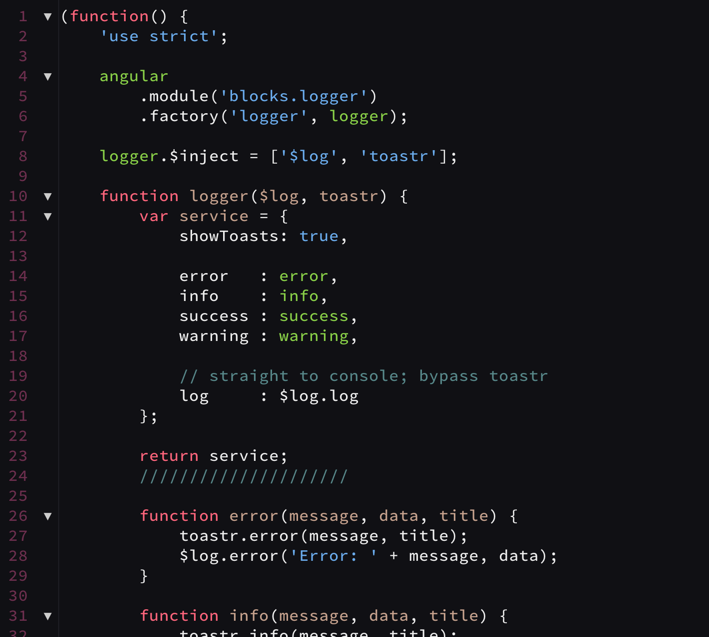
Function Declarations to Hide Implementation Details
[Style Y053]
-
Use function declarations to hide implementation details. Keep your accessible members of the factory up top. Point those to function declarations that appears later in the file. For more details see this post.
Why?: Placing accessible members at the top makes it easy to read and helps you instantly identify which functions of the factory you can access externally.
Why?: Placing the implementation details of a function later in the file moves that complexity out of view so you can see the important stuff up top.
Why?: Function declarations are hoisted so there are no concerns over using a function before it is defined (as there would be with function expressions).
Why?: You never have to worry with function declarations that moving
var abeforevar bwill break your code becauseadepends onb.Why?: Order is critical with function expressions
/**
* avoid
* Using function expressions
*/
function dataservice($http, $location, $q, exception, logger) {
var isPrimed = false;
var primePromise;
var getAvengers = function() {
// implementation details go here
};
var getAvengerCount = function() {
// implementation details go here
};
var getAvengersCast = function() {
// implementation details go here
};
var prime = function() {
// implementation details go here
};
var ready = function(nextPromises) {
// implementation details go here
};
var service = {
getAvengersCast: getAvengersCast,
getAvengerCount: getAvengerCount,
getAvengers: getAvengers,
ready: ready
};
return service;
}
/**
* recommended
* Using function declarations
* and accessible members up top.
*/
function dataservice($http, $location, $q, exception, logger) {
var isPrimed = false;
var primePromise;
var service = {
getAvengersCast: getAvengersCast,
getAvengerCount: getAvengerCount,
getAvengers: getAvengers,
ready: ready
};
return service;
////////////
function getAvengers() {
// implementation details go here
}
function getAvengerCount() {
// implementation details go here
}
function getAvengersCast() {
// implementation details go here
}
function prime() {
// implementation details go here
}
function ready(nextPromises) {
// implementation details go here
}
}
Data Services
Separate Data Calls
[Style Y060]
-
Refactor logic for making data operations and interacting with data to a factory. Make data services responsible for XHR calls, local storage, stashing in memory, or any other data operations.
Why?: The controller’s responsibility is for the presentation and gathering of information for the view. It should not care how it gets the data, just that it knows who to ask for it. Separating the data services moves the logic on how to get it to the data service, and lets the controller be simpler and more focused on the view.
Why?: This makes it easier to test (mock or real) the data calls when testing a controller that uses a data service.
Why?: Data service implementation may have very specific code to handle the data repository. This may include headers, how to talk to the data, or other services such as
$http. Separating the logic into a data service encapsulates this logic in a single place hiding the implementation from the outside consumers (perhaps a controller), also making it easier to change the implementation.
/* recommended */
// dataservice factory
angular
.module('app.core')
.factory('dataservice', dataservice);
dataservice.$inject = ['$http', 'logger'];
function dataservice($http, logger) {
return {
getAvengers: getAvengers
};
function getAvengers() {
return $http.get('/api/maa')
.then(getAvengersComplete)
.catch(getAvengersFailed);
function getAvengersComplete(response) {
return response.data.results;
}
function getAvengersFailed(error) {
logger.error('XHR Failed for getAvengers.' + error.data);
}
}
}
Note: The data service is called from consumers, such as a controller, hiding the implementation from the consumers, as shown below.
/* recommended */
// controller calling the dataservice factory
angular
.module('app.avengers')
.controller('AvengersController', AvengersController);
AvengersController.$inject = ['dataservice', 'logger'];
function AvengersController(dataservice, logger) {
var vm = this;
vm.avengers = [];
activate();
function activate() {
return getAvengers().then(function() {
logger.info('Activated Avengers View');
});
}
function getAvengers() {
return dataservice.getAvengers()
.then(function(data) {
vm.avengers = data;
return vm.avengers;
});
}
}
Return a Promise from Data Calls
[Style Y061]
-
When calling a data service that returns a promise such as
$http, return a promise in your calling function too.Why?: You can chain the promises together and take further action after the data call completes and resolves or rejects the promise.
/* recommended */
activate();
function activate() {
/**
* Step 1
* Ask the getAvengers function for the
* avenger data and wait for the promise
*/
return getAvengers().then(function() {
/**
* Step 4
* Perform an action on resolve of final promise
*/
logger.info('Activated Avengers View');
});
}
function getAvengers() {
/**
* Step 2
* Ask the data service for the data and wait
* for the promise
*/
return dataservice.getAvengers()
.then(function(data) {
/**
* Step 3
* set the data and resolve the promise
*/
vm.avengers = data;
return vm.avengers;
});
}
Directives
Limit 1 Per File
[Style Y070]
-
Create one directive per file. Name the file for the directive.
Why?: It is easy to mash all the directives in one file, but difficult to then break those out so some are shared across apps, some across modules, some just for one module.
Why?: One directive per file is easy to maintain.
Note: “Best Practice: Directives should clean up after themselves. You can use
element.on('$destroy', ...)orscope.$on('$destroy', ...)to run a clean-up function when the directive is removed” … from the Angular documentation.
/* avoid */
/* directives.js */
angular
.module('app.widgets')
/* order directive that is specific to the order module */
.directive('orderCalendarRange', orderCalendarRange)
/* sales directive that can be used anywhere across the sales app */
.directive('salesCustomerInfo', salesCustomerInfo)
/* spinner directive that can be used anywhere across apps */
.directive('sharedSpinner', sharedSpinner);
function orderCalendarRange() {
/* implementation details */
}
function salesCustomerInfo() {
/* implementation details */
}
function sharedSpinner() {
/* implementation details */
}
/* recommended */
/* calendar-range.directive.js */
/**
* @desc order directive that is specific to the order module at a company named Acme
* @example <div acme-order-calendar-range></div>
*/
angular
.module('sales.order')
.directive('acmeOrderCalendarRange', orderCalendarRange);
function orderCalendarRange() {
/* implementation details */
}
/* recommended */
/* customer-info.directive.js */
/**
* @desc sales directive that can be used anywhere across the sales app at a company named Acme
* @example <div acme-sales-customer-info></div>
*/
angular
.module('sales.widgets')
.directive('acmeSalesCustomerInfo', salesCustomerInfo);
function salesCustomerInfo() {
/* implementation details */
}
/* recommended */
/* spinner.directive.js */
/**
* @desc spinner directive that can be used anywhere across apps at a company named Acme
* @example <div acme-shared-spinner></div>
*/
angular
.module('shared.widgets')
.directive('acmeSharedSpinner', sharedSpinner);
function sharedSpinner() {
/* implementation details */
}
Note: There are many naming options for directives, especially since they can be used in narrow or wide scopes. Choose one that makes the directive and its file name distinct and clear. Some examples are below, but see the Naming section for more recommendations.
Manipulate DOM in a Directive
[Style Y072]
-
When manipulating the DOM directly, use a directive. If alternative ways can be used such as using CSS to set styles or the animation services, Angular templating,
ngShoworngHide, then use those instead. For example, if the directive simply hides and shows, use ngHide/ngShow.Why?: DOM manipulation can be difficult to test, debug, and there are often better ways (e.g. CSS, animations, templates)
Provide a Unique Directive Prefix
[Style Y073]
-
Provide a short, unique and descriptive directive prefix such as
acmeSalesCustomerInfowhich would be declared in HTML asacme-sales-customer-info.Why?: The unique short prefix identifies the directive’s context and origin. For example a prefix of
cc-may indicate that the directive is part of a CodeCamper app whileacme-may indicate a directive for the Acme company.Note: Avoid
ng-as these are reserved for Angular directives. Research widely used directives to avoid naming conflicts, such asion-for the Ionic Framework.
Restrict to Elements and Attributes
[Style Y074]
-
When creating a directive that makes sense as a stand-alone element, allow restrict
E(custom element) and optionally restrictA(custom attribute). Generally, if it could be its own control,Eis appropriate. General guideline is allowEAbut lean towards implementing as an element when it’s stand-alone and as an attribute when it enhances its existing DOM element.Why?: It makes sense.
Why?: While we can allow the directive to be used as a class, if the directive is truly acting as an element it makes more sense as an element or at least as an attribute.
Note: EA is the default for Angular 1.3 +
<!-- avoid -->
<div class="my-calendar-range"></div>
/* avoid */
angular
.module('app.widgets')
.directive('myCalendarRange', myCalendarRange);
function myCalendarRange() {
var directive = {
link: link,
templateUrl: '/template/is/located/here.html',
restrict: 'C'
};
return directive;
function link(scope, element, attrs) {
/* */
}
}
<!-- recommended -->
<my-calendar-range></my-calendar-range>
<div my-calendar-range></div>
/* recommended */
angular
.module('app.widgets')
.directive('myCalendarRange', myCalendarRange);
function myCalendarRange() {
var directive = {
link: link,
templateUrl: '/template/is/located/here.html',
restrict: 'EA'
};
return directive;
function link(scope, element, attrs) {
/* */
}
}
Directives and ControllerAs
[Style Y075]
-
Use
controllerAssyntax with a directive to be consistent with usingcontroller aswith view and controller pairings.Why?: It makes sense and it’s not difficult.
Note: The directive below demonstrates some of the ways you can use scope inside of link and directive controllers, using controllerAs. I in-lined the template just to keep it all in one place.
Note: Regarding dependency injection, see Manually Identify Dependencies.
Note: Note that the directive’s controller is outside the directive’s closure. This style eliminates issues where the injection gets created as unreachable code after a
return.Note: Life-style hooks were introduced in Angular 1.5. Initialization logic that relies on bindings being present should be put in the controller’s $onInit() method, which is guarranteed to always be called after the bindings have been assigned.
<div my-example max="77"></div>
angular
.module('app')
.directive('myExample', myExample);
function myExample() {
var directive = {
restrict: 'EA',
templateUrl: 'app/feature/example.directive.html',
scope: {
max: '='
},
link: linkFunc,
controller: ExampleController,
// note: This would be 'ExampleController' (the exported controller name, as string)
// if referring to a defined controller in its separate file.
controllerAs: 'vm',
bindToController: true // because the scope is isolated
};
return directive;
function linkFunc(scope, el, attr, ctrl) {
console.log('LINK: scope.min = %s *** should be undefined', scope.min);
console.log('LINK: scope.max = %s *** should be undefined', scope.max);
console.log('LINK: scope.vm.min = %s', scope.vm.min);
console.log('LINK: scope.vm.max = %s', scope.vm.max);
}
}
ExampleController.$inject = ['$scope'];
function ExampleController($scope) {
// Injecting $scope just for comparison
var vm = this;
vm.min = 3;
vm.$onInit = onInit;
//////////
console.log('CTRL: $scope.vm.min = %s', $scope.vm.min);
console.log('CTRL: $scope.vm.max = %s', $scope.vm.max); // undefined in Angular 1.5+
console.log('CTRL: vm.min = %s', vm.min);
console.log('CTRL: vm.max = %s', vm.max); // undefined in Angular 1.5+
// Angular 1.5+ does not bind attributes until calling $onInit();
function onInit() {
console.log('CTRL-onInit: $scope.vm.min = %s', $scope.vm.min);
console.log('CTRL-onInit: $scope.vm.max = %s', $scope.vm.max);
console.log('CTRL-onInit: vm.min = %s', vm.min);
console.log('CTRL-onInit: vm.max = %s', vm.max);
}
}
<!-- example.directive.html -->
<div>hello world</div>
<div>max=<input ng-model="vm.max"/></div>
<div>min=<input ng-model="vm.min"/></div>
Note: You can also name the controller when you inject it into the link function and access directive attributes as properties of the controller.
// Alternative to above example
function linkFunc(scope, el, attr, vm) {
console.log('LINK: scope.min = %s *** should be undefined', scope.min);
console.log('LINK: scope.max = %s *** should be undefined', scope.max);
console.log('LINK: vm.min = %s', vm.min);
console.log('LINK: vm.max = %s', vm.max);
}
[Style Y076]
-
Use
bindToController = truewhen usingcontroller assyntax with a directive when you want to bind the outer scope to the directive’s controller’s scope.Why?: It makes it easy to bind outer scope to the directive’s controller scope.
Note:
bindToControllerwas introduced in Angular 1.3.0.
<div my-example max="77"></div>
angular
.module('app')
.directive('myExample', myExample);
function myExample() {
var directive = {
restrict: 'EA',
templateUrl: 'app/feature/example.directive.html',
scope: {
max: '='
},
controller: ExampleController,
controllerAs: 'vm',
bindToController: true
};
return directive;
}
function ExampleController() {
var vm = this;
vm.min = 3;
vm.$onInit = onInit;
function onInit() = {
console.log('CTRL: vm.min = %s', vm.min);
console.log('CTRL: vm.max = %s', vm.max);
}
}
<!-- example.directive.html -->
<div>hello world</div>
<div>max=<input ng-model="vm.max"/></div>
<div>min=<input ng-model="vm.min"/></div>
Resolving Promises
Controller Activation Promises
[Style Y080]
-
Resolve start-up logic for a controller in an
activatefunction.Why?: Placing start-up logic in a consistent place in the controller makes it easier to locate, more consistent to test, and helps avoid spreading out the activation logic across the controller.
Why?: The controller
activatemakes it convenient to re-use the logic for a refresh for the controller/View, keeps the logic together, gets the user to the View faster, makes animations easy on theng-vieworui-view, and feels snappier to the user.Note: If you need to conditionally cancel the route before you start using the controller, use a route resolve instead.
/* avoid */
function AvengersController(dataservice) {
var vm = this;
vm.avengers = [];
vm.title = 'Avengers';
dataservice.getAvengers().then(function(data) {
vm.avengers = data;
return vm.avengers;
});
}
/* recommended */
function AvengersController(dataservice) {
var vm = this;
vm.avengers = [];
vm.title = 'Avengers';
activate();
////////////
function activate() {
return dataservice.getAvengers().then(function(data) {
vm.avengers = data;
return vm.avengers;
});
}
}
Route Resolve Promises
[Style Y081]
-
When a controller depends on a promise to be resolved before the controller is activated, resolve those dependencies in the
$routeProviderbefore the controller logic is executed. If you need to conditionally cancel a route before the controller is activated, use a route resolver. -
Use a route resolve when you want to decide to cancel the route before ever transitioning to the View.
Why?: A controller may require data before it loads. That data may come from a promise via a custom factory or $http. Using a route resolve allows the promise to resolve before the controller logic executes, so it might take action based on that data from the promise.
Why?: The code executes after the route and in the controller’s activate function. The View starts to load right away. Data binding kicks in when the activate promise resolves. A “busy” animation can be shown during the view transition (via
ng-vieworui-view)Note: The code executes before the route via a promise. Rejecting the promise cancels the route. Resolve makes the new view wait for the route to resolve. A “busy” animation can be shown before the resolve and through the view transition. If you want to get to the View faster and do not require a checkpoint to decide if you can get to the View, consider the controller
activatetechnique instead.
/* avoid */
angular
.module('app')
.controller('AvengersController', AvengersController);
function AvengersController(movieService) {
var vm = this;
// unresolved
vm.movies;
// resolved asynchronously
movieService.getMovies().then(function(response) {
vm.movies = response.movies;
});
}
/* better */
// route-config.js
angular
.module('app')
.config(config);
function config($routeProvider) {
$routeProvider
.when('/avengers', {
templateUrl: 'avengers.html',
controller: 'AvengersController',
controllerAs: 'vm',
resolve: {
moviesPrepService: function(movieService) {
return movieService.getMovies();
}
}
});
}
// avengers.js
angular
.module('app')
.controller('AvengersController', AvengersController);
AvengersController.$inject = ['moviesPrepService'];
function AvengersController(moviesPrepService) {
var vm = this;
vm.movies = moviesPrepService.movies;
}
Note: The example below shows the route resolve points to a named function, which is easier to debug and easier to handle dependency injection.
/* even better */
// route-config.js
angular
.module('app')
.config(config);
function config($routeProvider) {
$routeProvider
.when('/avengers', {
templateUrl: 'avengers.html',
controller: 'AvengersController',
controllerAs: 'vm',
resolve: {
moviesPrepService: moviesPrepService
}
});
}
function moviesPrepService(movieService) {
return movieService.getMovies();
}
// avengers.js
angular
.module('app')
.controller('AvengersController', AvengersController);
AvengersController.$inject = ['moviesPrepService'];
function AvengersController(moviesPrepService) {
var vm = this;
vm.movies = moviesPrepService.movies;
}
Note: The code example’s dependency on movieService is not minification safe on its own. For details on how to make this code minification safe, see the sections on dependency injection and on minification and annotation.
Handling Exceptions with Promises
[Style Y082]
-
The
catchblock of a promise must return a rejected promise to maintain the exception in the promise chain. -
Always handle exceptions in services/factories.
Why?: If the
catchblock does not return a rejected promise, the caller of the promise will not know an exception occurred. The caller’sthenwill execute. Thus, the user may never know what happened.Why?: To avoid swallowing errors and misinforming the user.
Note: Consider putting any exception handling in a function in a shared module and service.
/* avoid */
function getCustomer(id) {
return $http.get('/api/customer/' + id)
.then(getCustomerComplete)
.catch(getCustomerFailed);
function getCustomerComplete(data, status, headers, config) {
return data.data;
}
function getCustomerFailed(e) {
var newMessage = 'XHR Failed for getCustomer'
if (e.data && e.data.description) {
newMessage = newMessage + '\n' + e.data.description;
}
e.data.description = newMessage;
logger.error(newMessage);
// ***
// Notice there is no return of the rejected promise
// ***
}
}
/* recommended */
function getCustomer(id) {
return $http.get('/api/customer/' + id)
.then(getCustomerComplete)
.catch(getCustomerFailed);
function getCustomerComplete(data, status, headers, config) {
return data.data;
}
function getCustomerFailed(e) {
var newMessage = 'XHR Failed for getCustomer'
if (e.data && e.data.description) {
newMessage = newMessage + '\n' + e.data.description;
}
e.data.description = newMessage;
logger.error(newMessage);
return $q.reject(e);
}
}
Manual Annotating for Dependency Injection
UnSafe from Minification
[Style Y090]
-
Avoid using the shortcut syntax of declaring dependencies without using a minification-safe approach.
Why?: The parameters to the component (e.g. controller, factory, etc) will be converted to mangled variables. For example,
commonanddataservicemay becomeaorband not be found by Angular./* avoid - not minification-safe*/ angular .module('app') .controller('DashboardController', DashboardController); function DashboardController(common, dataservice) { }This code may produce mangled variables when minified and thus cause runtime errors.
/* avoid - not minification-safe*/ angular.module('app').controller('DashboardController', d);function d(a, b) { }
Manually Identify Dependencies
[Style Y091]
-
Use
$injectto manually identify your dependencies for Angular components.Why?: This technique mirrors the technique used by
ng-annotate, which I recommend for automating the creation of minification safe dependencies. Ifng-annotatedetects injection has already been made, it will not duplicate it.Why?: This safeguards your dependencies from being vulnerable to minification issues when parameters may be mangled. For example,
commonanddataservicemay becomeaorband not be found by Angular.Why?: Avoid creating in-line dependencies as long lists can be difficult to read in the array. Also it can be confusing that the array is a series of strings while the last item is the component’s function.
/* avoid */ angular .module('app') .controller('DashboardController', ['$location', '$routeParams', 'common', 'dataservice', function Dashboard($location, $routeParams, common, dataservice) {} ]);/* avoid */ angular .module('app') .controller('DashboardController', ['$location', '$routeParams', 'common', 'dataservice', Dashboard]); function Dashboard($location, $routeParams, common, dataservice) { }/* recommended */ angular .module('app') .controller('DashboardController', DashboardController); DashboardController.$inject = ['$location', '$routeParams', 'common', 'dataservice']; function DashboardController($location, $routeParams, common, dataservice) { }Note: When your function is below a return statement the
$injectmay be unreachable (this may happen in a directive). You can solve this by moving the Controller outside of the directive./* avoid */ // inside a directive definition function outer() { var ddo = { controller: DashboardPanelController, controllerAs: 'vm' }; return ddo; DashboardPanelController.$inject = ['logger']; // Unreachable function DashboardPanelController(logger) { } }/* recommended */ // outside a directive definition function outer() { var ddo = { controller: DashboardPanelController, controllerAs: 'vm' }; return ddo; } DashboardPanelController.$inject = ['logger']; function DashboardPanelController(logger) { }
Manually Identify Route Resolver Dependencies
[Style Y092]
-
Use
$injectto manually identify your route resolver dependencies for Angular components.Why?: This technique breaks out the anonymous function for the route resolver, making it easier to read.
Why?: An
$injectstatement can easily precede the resolver to handle making any dependencies minification safe./* recommended */ function config($routeProvider) { $routeProvider .when('/avengers', { templateUrl: 'avengers.html', controller: 'AvengersController', controllerAs: 'vm', resolve: { moviesPrepService: moviesPrepService } }); } moviesPrepService.$inject = ['movieService']; function moviesPrepService(movieService) { return movieService.getMovies(); }
Minification and Annotation
ng-annotate
[Style Y100]
-
Use ng-annotate for Gulp or Grunt and comment functions that need automated dependency injection using
/* @ngInject */Why?: This safeguards your code from any dependencies that may not be using minification-safe practices.
Why?:
ng-minis deprecatedI prefer Gulp as I feel it is easier to write, to read, and to debug.
The following code is not using minification safe dependencies.
angular .module('app') .controller('AvengersController', AvengersController); /* @ngInject */ function AvengersController(storage, avengerService) { var vm = this; vm.heroSearch = ''; vm.storeHero = storeHero; function storeHero() { var hero = avengerService.find(vm.heroSearch); storage.save(hero.name, hero); } }When the above code is run through ng-annotate it will produce the following output with the
$injectannotation and become minification-safe.angular .module('app') .controller('AvengersController', AvengersController); /* @ngInject */ function AvengersController(storage, avengerService) { var vm = this; vm.heroSearch = ''; vm.storeHero = storeHero; function storeHero() { var hero = avengerService.find(vm.heroSearch); storage.save(hero.name, hero); } } AvengersController.$inject = ['storage', 'avengerService'];Note: If
ng-annotatedetects injection has already been made (e.g.@ngInjectwas detected), it will not duplicate the$injectcode.Note: When using a route resolver you can prefix the resolver’s function with
/* @ngInject */and it will produce properly annotated code, keeping any injected dependencies minification safe.// Using @ngInject annotations function config($routeProvider) { $routeProvider .when('/avengers', { templateUrl: 'avengers.html', controller: 'AvengersController', controllerAs: 'vm', resolve: { /* @ngInject */ moviesPrepService: function(movieService) { return movieService.getMovies(); } } }); }Note: Starting from Angular 1.3 you can use the
ngAppdirective’sngStrictDiparameter to detect any potentially missing minification safe dependencies. When present the injector will be created in “strict-di” mode causing the application to fail to invoke functions which do not use explicit function annotation (these may not be minification safe). Debugging info will be logged to the console to help track down the offending code. I prefer to only useng-strict-difor debugging purposes only.<body ng-app="APP" ng-strict-di>
Use Gulp or Grunt for ng-annotate
[Style Y101]
-
Use gulp-ng-annotate or grunt-ng-annotate in an automated build task. Inject
/* @ngInject */prior to any function that has dependencies.Why?: ng-annotate will catch most dependencies, but it sometimes requires hints using the
/* @ngInject */syntax.The following code is an example of a gulp task using ngAnnotate
gulp.task('js', ['jshint'], function() { var source = pkg.paths.js; return gulp.src(source) .pipe(sourcemaps.init()) .pipe(concat('all.min.js', {newLine: ';'})) // Annotate before uglify so the code get's min'd properly. .pipe(ngAnnotate({ // true helps add where @ngInject is not used. It infers. // Doesn't work with resolve, so we must be explicit there add: true })) .pipe(bytediff.start()) .pipe(uglify({mangle: true})) .pipe(bytediff.stop()) .pipe(sourcemaps.write('./')) .pipe(gulp.dest(pkg.paths.dev)); });
Exception Handling
decorators
[Style Y110]
-
Use a decorator, at config time using the
$provideservice, on the$exceptionHandlerservice to perform custom actions when exceptions occur.Why?: Provides a consistent way to handle uncaught Angular exceptions for development-time or run-time.
Note: Another option is to override the service instead of using a decorator. This is a fine option, but if you want to keep the default behavior and extend it a decorator is recommended.
/* recommended */ angular .module('blocks.exception') .config(exceptionConfig); exceptionConfig.$inject = ['$provide']; function exceptionConfig($provide) { $provide.decorator('$exceptionHandler', extendExceptionHandler); } extendExceptionHandler.$inject = ['$delegate', 'toastr']; function extendExceptionHandler($delegate, toastr) { return function(exception, cause) { $delegate(exception, cause); var errorData = { exception: exception, cause: cause }; /** * Could add the error to a service's collection, * add errors to $rootScope, log errors to remote web server, * or log locally. Or throw hard. It is entirely up to you. * throw exception; */ toastr.error(exception.msg, errorData); }; }
Exception Catchers
[Style Y111]
-
Create a factory that exposes an interface to catch and gracefully handle exceptions.
Why?: Provides a consistent way to catch exceptions that may be thrown in your code (e.g. during XHR calls or promise failures).
Note: The exception catcher is good for catching and reacting to specific exceptions from calls that you know may throw one. For example, when making an XHR call to retrieve data from a remote web service and you want to catch any exceptions from that service and react uniquely.
/* recommended */ angular .module('blocks.exception') .factory('exception', exception); exception.$inject = ['logger']; function exception(logger) { var service = { catcher: catcher }; return service; function catcher(message) { return function(reason) { logger.error(message, reason); }; } }
Route Errors
[Style Y112]
-
Handle and log all routing errors using
$routeChangeError.Why?: Provides a consistent way to handle all routing errors.
Why?: Potentially provides a better user experience if a routing error occurs and you route them to a friendly screen with more details or recovery options.
/* recommended */ var handlingRouteChangeError = false; function handleRoutingErrors() { /** * Route cancellation: * On routing error, go to the dashboard. * Provide an exit clause if it tries to do it twice. */ $rootScope.$on('$routeChangeError', function(event, current, previous, rejection) { if (handlingRouteChangeError) { return; } handlingRouteChangeError = true; var destination = (current && (current.title || current.name || current.loadedTemplateUrl)) || 'unknown target'; var msg = 'Error routing to ' + destination + '. ' + (rejection.msg || ''); /** * Optionally log using a custom service or $log. * (Don't forget to inject custom service) */ logger.warning(msg, [current]); /** * On routing error, go to another route/state. */ $location.path('/'); } ); }
Naming
Naming Guidelines
[Style Y120]
- Use consistent names for all components following a pattern that describes the component’s feature then (optionally) its type. My recommended pattern is
feature.type.js. There are 2 names for most assets:- the file name (
avengers.controller.js) - the registered component name with Angular (
AvengersController)
Why?: Naming conventions help provide a consistent way to find content at a glance. Consistency within the project is vital. Consistency with a team is important. Consistency across a company provides tremendous efficiency.
Why?: The naming conventions should simply help you find your code faster and make it easier to understand.
- the file name (
Feature File Names
[Style Y121]
-
Use consistent names for all components following a pattern that describes the component’s feature then (optionally) its type. My recommended pattern is
feature.type.js.Why?: Provides a consistent way to quickly identify components.
Why?: Provides pattern matching for any automated tasks.
/** * common options */ // Controllers avengers.js avengers.controller.js avengersController.js // Services/Factories logger.js logger.service.js loggerService.js/** * recommended */ // controllers avengers.controller.js avengers.controller.spec.js // services/factories logger.service.js logger.service.spec.js // constants constants.js // module definition avengers.module.js // routes avengers.routes.js avengers.routes.spec.js // configuration avengers.config.js // directives avenger-profile.directive.js avenger-profile.directive.spec.js
Note: Another common convention is naming controller files without the word controller in the file name such as avengers.js instead of avengers.controller.js. All other conventions still hold using a suffix of the type. Controllers are the most common type of component so this just saves typing and is still easily identifiable. I recommend you choose 1 convention and be consistent for your team. My preference is avengers.controller.js identifying the AvengersController.
```javascript
/**
* recommended
*/
// Controllers
avengers.js
avengers.spec.js
```
Test File Names
[Style Y122]
-
Name test specifications similar to the component they test with a suffix of
spec.Why?: Provides a consistent way to quickly identify components.
Why?: Provides pattern matching for karma or other test runners.
/** * recommended */ avengers.controller.spec.js logger.service.spec.js avengers.routes.spec.js avenger-profile.directive.spec.js
Controller Names
[Style Y123]
-
Use consistent names for all controllers named after their feature. Use UpperCamelCase for controllers, as they are constructors.
Why?: Provides a consistent way to quickly identify and reference controllers.
Why?: UpperCamelCase is conventional for identifying object that can be instantiated using a constructor.
/** * recommended */ // avengers.controller.js angular .module .controller('HeroAvengersController', HeroAvengersController); function HeroAvengersController() { }
Controller Name Suffix
[Style Y124]
-
Append the controller name with the suffix
Controller.Why?: The
Controllersuffix is more commonly used and is more explicitly descriptive./** * recommended */ // avengers.controller.js angular .module .controller('AvengersController', AvengersController); function AvengersController() { }
Factory and Service Names
[Style Y125]
-
Use consistent names for all factories and services named after their feature. Use camel-casing for services and factories. Avoid prefixing factories and services with
$. Only suffix service and factories withServicewhen it is not clear what they are (i.e. when they are nouns).Why?: Provides a consistent way to quickly identify and reference factories.
Why?: Avoids name collisions with built-in factories and services that use the
$prefix.Why?: Clear service names such as
loggerdo not require a suffix.Why?: Service names such as
avengersare nouns and require a suffix and should be namedavengersService./** * recommended */ // logger.service.js angular .module .factory('logger', logger); function logger() { }/** * recommended */ // credit.service.js angular .module .factory('creditService', creditService); function creditService() { } // customer.service.js angular .module .service('customerService', customerService); function customerService() { }
Directive Component Names
[Style Y126]
-
Use consistent names for all directives using camelCase. Use a short prefix to describe the area that the directives belong (some example are company prefix or project prefix).
Why?: Provides a consistent way to quickly identify and reference components.
/** * recommended */ // avenger-profile.directive.js angular .module .directive('xxAvengerProfile', xxAvengerProfile); // usage is <xx-avenger-profile> </xx-avenger-profile> function xxAvengerProfile() { }
Modules
[Style Y127]
-
When there are multiple modules, the main module file is named
app.module.jswhile other dependent modules are named after what they represent. For example, an admin module is namedadmin.module.js. The respective registered module names would beappandadmin.Why?: Provides consistency for multiple module apps, and for expanding to large applications.
Why?: Provides easy way to use task automation to load all module definitions first, then all other angular files (for bundling).
Configuration
[Style Y128]
-
Separate configuration for a module into its own file named after the module. A configuration file for the main
appmodule is namedapp.config.js(or simplyconfig.js). A configuration for a module namedadmin.module.jsis namedadmin.config.js.Why?: Separates configuration from module definition, components, and active code.
Why?: Provides an identifiable place to set configuration for a module.
Routes
[Style Y129]
- Separate route configuration into its own file. Examples might be
app.route.jsfor the main module andadmin.route.jsfor theadminmodule. Even in smaller apps I prefer this separation from the rest of the configuration.
Application Structure LIFT Principle
LIFT
[Style Y140]
-
Structure your app such that you can
Locate your code quickly,Identify the code at a glance, keep theFlattest structure you can, andTry to stay DRY. The structure should follow these 4 basic guidelines.Why LIFT?: Provides a consistent structure that scales well, is modular, and makes it easier to increase developer efficiency by finding code quickly. Another way to check your app structure is to ask yourself: How quickly can you open and work in all of the related files for a feature?
When I find my structure is not feeling comfortable, I go back and revisit these LIFT guidelines
Locating our code is easyIdentify code at a glanceFlat structure as long as we canTry to stay DRY (Don’t Repeat Yourself) or T-DRY
Locate
[Style Y141]
-
Make locating your code intuitive, simple and fast.
Why?: I find this to be super important for a project. If the team cannot find the files they need to work on quickly, they will not be able to work as efficiently as possible, and the structure needs to change. You may not know the file name or where its related files are, so putting them in the most intuitive locations and near each other saves a ton of time. A descriptive folder structure can help with this.
/bower_components /client /app /avengers /blocks /exception /logger /core /dashboard /data /layout /widgets /content index.html .bower.json
Identify
[Style Y142]
-
When you look at a file you should instantly know what it contains and represents.
Why?: You spend less time hunting and pecking for code, and become more efficient. If this means you want longer file names, then so be it. Be descriptive with file names and keeping the contents of the file to exactly 1 component. Avoid files with multiple controllers, multiple services, or a mixture. There are deviations of the 1 per file rule when I have a set of very small features that are all related to each other, they are still easily identifiable.
Flat
[Style Y143]
-
Keep a flat folder structure as long as possible. When you get to 7+ files, begin considering separation.
Why?: Nobody wants to search 7 levels of folders to find a file. Think about menus on web sites … anything deeper than 2 should take serious consideration. In a folder structure there is no hard and fast number rule, but when a folder has 7-10 files, that may be time to create subfolders. Base it on your comfort level. Use a flatter structure until there is an obvious value (to help the rest of LIFT) in creating a new folder.
T-DRY (Try to Stick to DRY)
[Style Y144]
-
Be DRY, but don’t go nuts and sacrifice readability.
Why?: Being DRY is important, but not crucial if it sacrifices the others in LIFT, which is why I call it T-DRY. I don’t want to type session-view.html for a view because, well, it’s obviously a view. If it is not obvious or by convention, then I name it.
Application Structure
Overall Guidelines
[Style Y150]
-
Have a near term view of implementation and a long term vision. In other words, start small but keep in mind on where the app is heading down the road. All of the app’s code goes in a root folder named
app. All content is 1 feature per file. Each controller, service, module, view is in its own file. All 3rd party vendor scripts are stored in another root folder and not in theappfolder. I didn’t write them and I don’t want them cluttering my app (bower_components,scripts,lib).Note: Find more details and reasoning behind the structure at this original post on application structure.
Layout
[Style Y151]
-
Place components that define the overall layout of the application in a folder named
layout. These may include a shell view and controller may act as the container for the app, navigation, menus, content areas, and other regions.Why?: Organizes all layout in a single place re-used throughout the application.
Folders-by-Feature Structure
[Style Y152]
-
Create folders named for the feature they represent. When a folder grows to contain more than 7 files, start to consider creating a folder for them. Your threshold may be different, so adjust as needed.
Why?: A developer can locate the code, identify what each file represents at a glance, the structure is flat as can be, and there is no repetitive nor redundant names.
Why?: The LIFT guidelines are all covered.
Why?: Helps reduce the app from becoming cluttered through organizing the content and keeping them aligned with the LIFT guidelines.
Why?: When there are a lot of files (10+) locating them is easier with a consistent folder structures and more difficult in flat structures.
/** * recommended */ app/ app.module.js app.config.js components/ calendar.directive.js calendar.directive.html user-profile.directive.js user-profile.directive.html layout/ shell.html shell.controller.js topnav.html topnav.controller.js people/ attendees.html attendees.controller.js people.routes.js speakers.html speakers.controller.js speaker-detail.html speaker-detail.controller.js services/ data.service.js localstorage.service.js logger.service.js spinner.service.js sessions/ sessions.html sessions.controller.js sessions.routes.js session-detail.html session-detail.controller.js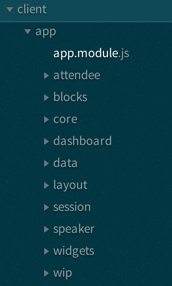
Note: Do not structure your app using folders-by-type. This requires moving to multiple folders when working on a feature and gets unwieldy quickly as the app grows to 5, 10 or 25+ views and controllers (and other features), which makes it more difficult than folder-by-feature to locate files.
/* * avoid * Alternative folders-by-type. * I recommend "folders-by-feature", instead. */ app/ app.module.js app.config.js app.routes.js directives.js controllers/ attendees.js session-detail.js sessions.js shell.js speakers.js speaker-detail.js topnav.js directives/ calendar.directive.js calendar.directive.html user-profile.directive.js user-profile.directive.html services/ dataservice.js localstorage.js logger.js spinner.js views/ attendees.html session-detail.html sessions.html shell.html speakers.html speaker-detail.html topnav.html
Modularity
Many Small, Self Contained Modules
[Style Y160]
-
Create small modules that encapsulate one responsibility.
Why?: Modular applications make it easy to plug and go as they allow the development teams to build vertical slices of the applications and roll out incrementally. This means we can plug in new features as we develop them.
Create an App Module
[Style Y161]
-
Create an application root module whose role is to pull together all of the modules and features of your application. Name this for your application.
Why?: Angular encourages modularity and separation patterns. Creating an application root module whose role is to tie your other modules together provides a very straightforward way to add or remove modules from your application.
Keep the App Module Thin
[Style Y162]
-
Only put logic for pulling together the app in the application module. Leave features in their own modules.
Why?: Adding additional roles to the application root to get remote data, display views, or other logic not related to pulling the app together muddies the app module and make both sets of features harder to reuse or turn off.
Why?: The app module becomes a manifest that describes which modules help define the application.
Feature Areas are Modules
[Style Y163]
-
Create modules that represent feature areas, such as layout, reusable and shared services, dashboards, and app specific features (e.g. customers, admin, sales).
Why?: Self contained modules can be added to the application with little or no friction.
Why?: Sprints or iterations can focus on feature areas and turn them on at the end of the sprint or iteration.
Why?: Separating feature areas into modules makes it easier to test the modules in isolation and reuse code.
Reusable Blocks are Modules
[Style Y164]
-
Create modules that represent reusable application blocks for common services such as exception handling, logging, diagnostics, security, and local data stashing.
Why?: These types of features are needed in many applications, so by keeping them separated in their own modules they can be application generic and be reused across applications.
Module Dependencies
[Style Y165]
-
The application root module depends on the app specific feature modules and any shared or reusable modules.
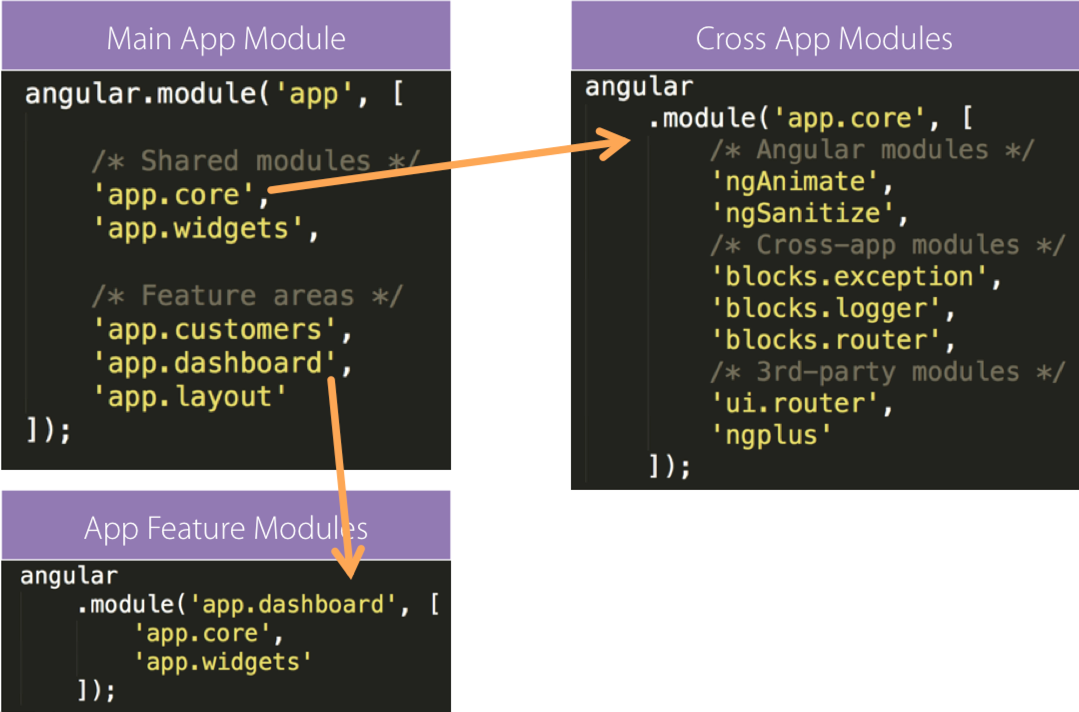
Why?: The main app module contains a quickly identifiable manifest of the application’s features.
Why?: Each feature area contains a manifest of what it depends on, so it can be pulled in as a dependency in other applications and still work.
Why?: Intra-App features such as shared data services become easy to locate and share from within
app.core(choose your favorite name for this module).Note: This is a strategy for consistency. There are many good options here. Choose one that is consistent, follows Angular’s dependency rules, and is easy to maintain and scale.
My structures vary slightly between projects but they all follow these guidelines for structure and modularity. The implementation may vary depending on the features and the team. In other words, don’t get hung up on an exact like-for-like structure but do justify your structure using consistency, maintainability, and efficiency in mind.
In a small app, you can also consider putting all the shared dependencies in the app module where the feature modules have no direct dependencies. This makes it easier to maintain the smaller application, but makes it harder to reuse modules outside of this application.
Startup Logic
Configuration
[Style Y170]
-
Inject code into module configuration that must be configured before running the angular app. Ideal candidates include providers and constants.
Why?: This makes it easier to have less places for configuration.
angular
.module('app')
.config(configure);
configure.$inject =
['routerHelperProvider', 'exceptionHandlerProvider', 'toastr'];
function configure (routerHelperProvider, exceptionHandlerProvider, toastr) {
exceptionHandlerProvider.configure(config.appErrorPrefix);
configureStateHelper();
toastr.options.timeOut = 4000;
toastr.options.positionClass = 'toast-bottom-right';
////////////////
function configureStateHelper() {
routerHelperProvider.configure({
docTitle: 'NG-Modular: '
});
}
}
Run Blocks
[Style Y171]
-
Any code that needs to run when an application starts should be declared in a factory, exposed via a function, and injected into the run block.
-
Consider using manual bootstrapping techniques, as an alternative for logic that must run prior to running the Angular app.
Why?: Code directly in a run block can be difficult to test. Placing in a factory makes it easier to abstract and mock.
Why?: Code directly in a run block can cause race conditions for startup logic, as it does not have a way to communicate when asynchronous code in the run block has completed.
angular
.module('app')
.run(runBlock);
runBlock.$inject = ['authenticator', 'translator'];
function runBlock(authenticator, translator) {
authenticator.initialize();
translator.initialize();
}
Angular $ Wrapper Services
$document and $window
[Style Y180]
-
Use
$documentand$windowinstead ofdocumentandwindow.Why?: These services are wrapped by Angular and more easily testable than using document and window in tests. This helps you avoid having to mock document and window yourself.
$timeout and $interval
[Style Y181]
-
Use
$timeoutand$intervalinstead ofsetTimeoutandsetInterval.Why?: These services are wrapped by Angular and more easily testable and handle Angular’s digest cycle thus keeping data binding in sync.
Testing
Unit testing helps maintain clean code, as such I included some of my recommendations for unit testing foundations with links for more information.
Write Tests with Stories
[Style Y190]
-
Write a set of tests for every story. Start with an empty test and fill them in as you write the code for the story.
Why?: Writing the test descriptions helps clearly define what your story will do, will not do, and how you can measure success.
it('should have Avengers controller', function() { // TODO }); it('should find 1 Avenger when filtered by name', function() { // TODO }); it('should have 10 Avengers', function() { // TODO (mock data?) }); it('should return Avengers via XHR', function() { // TODO ($httpBackend?) }); // and so on
Testing Library
[Style Y191]
-
Use Jasmine or Mocha for unit testing.
Why?: Both Jasmine and Mocha are widely used in the Angular community. Both are stable, well maintained, and provide robust testing features.
Note: When using Mocha, also consider choosing an assert library such as Chai. I prefer Mocha.
Test Runner
[Style Y192]
-
Use Karma as a test runner.
Why?: Karma is easy to configure to run once or automatically when you change your code.
Why?: Karma hooks into your Continuous Integration process easily on its own or through Grunt or Gulp.
Why?: Some IDE’s are beginning to integrate with Karma, such as WebStorm and Visual Studio.
Why?: Karma works well with task automation leaders such as Grunt (with grunt-karma) and Gulp. When using Gulp, use Karma directly and not with a plugin as the API can be called directly.
/* recommended */ // Gulp example with Karma directly function startTests(singleRun, done) { var child; var excludeFiles = []; var fork = require('child_process').fork; var Server = require('karma').Server; var serverSpecs = config.serverIntegrationSpecs; if (args.startServers) { log('Starting servers'); var savedEnv = process.env; savedEnv.NODE_ENV = 'dev'; savedEnv.PORT = 8888; child = fork(config.nodeServer); } else { if (serverSpecs && serverSpecs.length) { excludeFiles = serverSpecs; } } var karmaOptions = { configFile: __dirname + '/karma.conf.js', exclude: excludeFiles, singleRun: !!singleRun }; let server = new Server(karmaOptions, karmaCompleted); server.start(); //////////////// function karmaCompleted(karmaResult) { log('Karma completed'); if (child) { log('shutting down the child process'); child.kill(); } if (karmaResult === 1) { done('karma: tests failed with code ' + karmaResult); } else { done(); } } }
Stubbing and Spying
[Style Y193]
-
Use Sinon for stubbing and spying.
Why?: Sinon works well with both Jasmine and Mocha and extends the stubbing and spying features they offer.
Why?: Sinon makes it easier to toggle between Jasmine and Mocha, if you want to try both.
Why?: Sinon has descriptive messages when tests fail the assertions.
Headless Browser
[Style Y194]
-
Use PhantomJS to run your tests on a server.
Why?: PhantomJS is a headless browser that helps run your tests without needing a “visual” browser. So you do not have to install Chrome, Safari, IE, or other browsers on your server.
Note: You should still test on all browsers in your environment, as appropriate for your target audience.
Code Analysis
[Style Y195]
-
Run JSHint on your tests.
Why?: Tests are code. JSHint can help identify code quality issues that may cause the test to work improperly.
Alleviate Globals for JSHint Rules on Tests
[Style Y196]
-
Relax the rules on your test code to allow for common globals such as
describeandexpect. Relax the rules for expressions, as Mocha uses these.Why?: Your tests are code and require the same attention and code quality rules as all of your production code. However, global variables used by the testing framework, for example, can be relaxed by including this in your test specs.
/* jshint -W117, -W030 */Or you can add the following to your JSHint Options file.
"jasmine": true, "mocha": true,

Organizing Tests
[Style Y197]
-
Place unit test files (specs) side-by-side with your client code. Place specs that cover server integration or test multiple components in a separate
testsfolder.Why?: Unit tests have a direct correlation to a specific component and file in source code.
Why?: It is easier to keep them up to date since they are always in sight. When coding whether you do TDD or test during development or test after development, the specs are side-by-side and never out of sight nor mind, and thus more likely to be maintained which also helps maintain code coverage.
Why?: When you update source code it is easier to go update the tests at the same time.
Why?: Placing them side-by-side makes it easy to find them and easy to move them with the source code if you move the source.
Why?: Having the spec nearby makes it easier for the source code reader to learn how the component is supposed to be used and to discover its known limitations.
Why?: Separating specs so they are not in a distributed build is easy with grunt or gulp.
/src/client/app/customers/customer-detail.controller.js /customer-detail.controller.spec.js /customers.controller.js /customers.controller.spec.js /customers.module.js /customers.route.js /customers.route.spec.js
Animations
Usage
[Style Y210]
-
Use subtle animations with Angular to transition between states for views and primary visual elements. Include the ngAnimate module. The 3 keys are subtle, smooth, seamless.
Why?: Subtle animations can improve User Experience when used appropriately.
Why?: Subtle animations can improve perceived performance as views transition.
Sub Second
[Style Y211]
-
Use short durations for animations. I generally start with 300ms and adjust until appropriate.
Why?: Long animations can have the reverse effect on User Experience and perceived performance by giving the appearance of a slow application.
animate.css
[Style Y212]
-
Use animate.css for conventional animations.
Why?: The animations that animate.css provides are fast, smooth, and easy to add to your application.
Why?: Provides consistency in your animations.
Why?: animate.css is widely used and tested.
Note: See this great post by Matias Niemelä on Angular animations
Comments
jsDoc
[Style Y220]
-
If planning to produce documentation, use
jsDocsyntax to document function names, description, params and returns. Use@namespaceand@memberOfto match your app structure.Why?: You can generate (and regenerate) documentation from your code, instead of writing it from scratch.
Why?: Provides consistency using a common industry tool.
/** * Logger Factory * @namespace Factories */ (function() { angular .module('app') .factory('logger', logger); /** * @namespace Logger * @desc Application wide logger * @memberOf Factories */ function logger($log) { var service = { logError: logError }; return service; //////////// /** * @name logError * @desc Logs errors * @param {String} msg Message to log * @returns {String} * @memberOf Factories.Logger */ function logError(msg) { var loggedMsg = 'Error: ' + msg; $log.error(loggedMsg); return loggedMsg; }; } })();
JS Hint
Use an Options File
[Style Y230]
-
Use JS Hint for linting your JavaScript and be sure to customize the JS Hint options file and include in source control. See the JS Hint docs for details on the options.
Why?: Provides a first alert prior to committing any code to source control.
Why?: Provides consistency across your team.
{ "bitwise": true, "camelcase": true, "curly": true, "eqeqeq": true, "esversion": 6, "forin": true, "freeze": true, "immed": true, "indent": 4, "latedef": "nofunc", "newcap": true, "noarg": true, "noempty": true, "nonbsp": true, "nonew": true, "plusplus": false, "quotmark": "single", "undef": true, "unused": false, "strict": false, "maxparams": 10, "maxdepth": 5, "maxstatements": 40, "maxcomplexity": 8, "maxlen": 120, "asi": false, "boss": false, "debug": false, "eqnull": true, "esnext": false, "evil": false, "expr": false, "funcscope": false, "globalstrict": false, "iterator": false, "lastsemic": false, "laxbreak": false, "laxcomma": false, "loopfunc": true, "maxerr": 50, "moz": false, "multistr": false, "notypeof": false, "proto": false, "scripturl": false, "shadow": false, "sub": true, "supernew": false, "validthis": false, "noyield": false, "browser": true, "node": true, "globals": { "angular": false, "$": false } }
JSCS
Use an Options File
[Style Y235]
-
Use JSCS for checking your coding styles your JavaScript and be sure to customize the JSCS options file and include in source control. See the JSCS docs for details on the options.
Why?: Provides a first alert prior to committing any code to source control.
Why?: Provides consistency across your team.
{ "excludeFiles": ["node_modules/**", "bower_components/**"], "requireCurlyBraces": [ "if", "else", "for", "while", "do", "try", "catch" ], "requireOperatorBeforeLineBreak": true, "requireCamelCaseOrUpperCaseIdentifiers": true, "maximumLineLength": { "value": 100, "allowComments": true, "allowRegex": true }, "validateIndentation": 4, "validateQuoteMarks": "'", "disallowMultipleLineStrings": true, "disallowMixedSpacesAndTabs": true, "disallowTrailingWhitespace": true, "disallowSpaceAfterPrefixUnaryOperators": true, "disallowMultipleVarDecl": null, "requireSpaceAfterKeywords": [ "if", "else", "for", "while", "do", "switch", "return", "try", "catch" ], "requireSpaceBeforeBinaryOperators": [ "=", "+=", "-=", "*=", "/=", "%=", "<<=", ">>=", ">>>=", "&=", "|=", "^=", "+=", "+", "-", "*", "/", "%", "<<", ">>", ">>>", "&", "|", "^", "&&", "||", "===", "==", ">=", "<=", "<", ">", "!=", "!==" ], "requireSpaceAfterBinaryOperators": true, "requireSpacesInConditionalExpression": true, "requireSpaceBeforeBlockStatements": true, "requireLineFeedAtFileEnd": true, "disallowSpacesInsideObjectBrackets": "all", "disallowSpacesInsideArrayBrackets": "all", "disallowSpacesInsideParentheses": true, "jsDoc": { "checkAnnotations": true, "checkParamNames": true, "requireParamTypes": true, "checkReturnTypes": true, "checkTypes": true }, "disallowMultipleLineBreaks": true, "disallowCommaBeforeLineBreak": null, "disallowDanglingUnderscores": null, "disallowEmptyBlocks": null, "disallowTrailingComma": null, "requireCommaBeforeLineBreak": null, "requireDotNotation": null, "requireMultipleVarDecl": null, "requireParenthesesAroundIIFE": true }
Constants
Vendor Globals
[Style Y240]
-
Create an Angular Constant for vendor libraries’ global variables.
Why?: Provides a way to inject vendor libraries that otherwise are globals. This improves code testability by allowing you to more easily know what the dependencies of your components are (avoids leaky abstractions). It also allows you to mock these dependencies, where it makes sense.
// constants.js /* global toastr:false, moment:false */ (function() { 'use strict'; angular .module('app.core') .constant('toastr', toastr) .constant('moment', moment); })();
[Style Y241]
-
Use constants for values that do not change and do not come from another service. When constants are used only for a module that may be reused in multiple applications, place constants in a file per module named after the module. Until this is required, keep constants in the main module in a
constants.jsfile.Why?: A value that may change, even infrequently, should be retrieved from a service so you do not have to change the source code. For example, a url for a data service could be placed in a constants but a better place would be to load it from a web service.
Why?: Constants can be injected into any angular component, including providers.
Why?: When an application is separated into modules that may be reused in other applications, each stand-alone module should be able to operate on its own including any dependent constants.
// Constants used by the entire app angular .module('app.core') .constant('moment', moment); // Constants used only by the sales module angular .module('app.sales') .constant('events', { ORDER_CREATED: 'event_order_created', INVENTORY_DEPLETED: 'event_inventory_depleted' });
File Templates and Snippets
Use file templates or snippets to help follow consistent styles and patterns. Here are templates and/or snippets for some of the web development editors and IDEs.
Sublime Text
[Style Y250]
-
Angular snippets that follow these styles and guidelines.
- Download the Sublime Angular snippets
- Place it in your Packages folder
- Restart Sublime
- In a JavaScript file type these commands followed by a
TAB
ngcontroller // creates an Angular controller ngdirective // creates an Angular directive ngfactory // creates an Angular factory ngmodule // creates an Angular module ngservice // creates an Angular service ngfilter // creates an Angular filter
Visual Studio
[Style Y251]
-
Angular file templates that follow these styles and guidelines can be found at SideWaffle
- Download the SideWaffle Visual Studio extension (vsix file)
- Run the vsix file
- Restart Visual Studio
WebStorm
[Style Y252]
-
Angular live templates that follow these styles and guidelines.
- Download the webstorm-angular-live-templates.xml
- Place it in your templates folder
- Restart WebStorm
- In a JavaScript file type these commands followed by a
TAB:
// These are full file snippets containing an IIFE ngapp // creates an Angular module setter ngcontroller // creates an Angular controller ngdirective // creates an Angular directive ngfactory // creates an Angular factory ngfilter // creates an Angular filter ngservice // creates an Angular service // These are partial snippets intended to be chained ngconfig // defines a configuration phase function ngmodule // creates an Angular module getter ngroute // defines an Angular ngRoute 'when' definition ngrun // defines a run phase function ngstate // creates an Angular UI Router state definition
Individual templates are also available for download within the webstorm-angular-live-templates folder
Atom
[Style Y253]
- Angular snippets that follow these styles and guidelines.
apm install angularjs-styleguide-snippetsor
- Open Atom, then open the Package Manager (Packages -> Settings View -> Install Packages/Themes)
- Search for the package ‘angularjs-styleguide-snippets’
- Click ‘Install’ to install the package
-
In a JavaScript file type these commands followed by a
TABngcontroller // creates an Angular controller ngdirective // creates an Angular directive ngfactory // creates an Angular factory ngmodule // creates an Angular module ngservice // creates an Angular service ngfilter // creates an Angular filter
Brackets
[Style Y254]
- Angular snippets that follow these styles and guidelines.
- Download the Brackets Angular snippets
- Brackets Extension manager ( File > Extension manager )
- Install ‘Brackets Snippets (by edc)’
- Click the light bulb in brackets’ right gutter
- Click
Settingsand thenImport - Choose the file and select to skip or override
- Click
Start Import
-
In a JavaScript file type these commands followed by a
TAB// These are full file snippets containing an IIFE ngcontroller // creates an Angular controller ngdirective // creates an Angular directive ngfactory // creates an Angular factory ngapp // creates an Angular module setter ngservice // creates an Angular service ngfilter // creates an Angular filter // These are partial snippets intended to chained ngmodule // creates an Angular module getter ngstate // creates an Angular UI Router state definition ngconfig // defines a configuration phase function ngrun // defines a run phase function ngwhen // defines an Angular ngRoute 'when' definition ngtranslate // uses $translate service with its promise
vim
[Style Y255]
-
vim snippets that follow these styles and guidelines.
- Download the vim Angular snippets
- set neosnippet.vim
- copy snippets to snippet directory
-
vim UltiSnips snippets that follow these styles and guidelines.
- Download the vim Angular UltiSnips snippets
- set UltiSnips
- copy snippets to UltiSnips directory
ngcontroller // creates an Angular controller ngdirective // creates an Angular directive ngfactory // creates an Angular factory ngmodule // creates an Angular module ngservice // creates an Angular service ngfilter // creates an Angular filter
Visual Studio Code
[Style Y256]
-
Visual Studio Code snippets that follow these styles and guidelines.
- Download the VS Code Angular snippets
- copy snippets to snippet directory, or alternatively copy and paste the snippets into your existing ones
ngcontroller // creates an Angular controller ngdirective // creates an Angular directive ngfactory // creates an Angular factory ngmodule // creates an Angular module ngservice // creates an Angular service
Emacs
[Style Y257]
-
Emacs snippets that follow these styles and guidelines.
-
Download the Emacs Angular snippets
Note that yasnippet categorizes snippets by major mode, and there are several Emacs major modes for editing Javascript code. The snippets are in
js2-mode, and the other directories contain only a dotfile to reference them there. - install yasnippet (
M-x package-install RET yasnippet RET) - copy snippets to snippet directory, or modify your Emacs init to add snippet directory to
yas-snippet-dirs
ngcontroller // creates an Angular controller ngdirective // creates an Angular directive ngfactory // creates an Angular factory ngmodule // creates an Angular module ngservice // creates an Angular service ngfilter // creates an Angular filter -
Yeoman Generator
[Style Y260]
You can use the HotTowel yeoman generator to create an app that serves as a starting point for Angular that follows this style guide.
- Install generator-hottowel
npm install -g generator-hottowel
- Create a new folder and change directory to it
mkdir myapp
cd myapp
- Run the generator
yo hottowel helloWorld
Routing
Client-side routing is important for creating a navigation flow between views and composing views that are made of many smaller templates and directives.
[Style Y270]
-
Use the AngularUI Router for client-side routing.
Why?: UI Router offers all the features of the Angular router plus a few additional ones including nested routes and states.
Why?: The syntax is quite similar to the Angular router and is easy to migrate to UI Router.
-
Note: You can use a provider such as the
routerHelperProvidershown below to help configure states across files, during the run phase.// customers.routes.js angular .module('app.customers') .run(appRun); /* @ngInject */ function appRun(routerHelper) { routerHelper.configureStates(getStates()); } function getStates() { return [ { state: 'customer', config: { abstract: true, template: '<ui-view class="shuffle-animation"/>', url: '/customer' } } ]; }// routerHelperProvider.js angular .module('blocks.router') .provider('routerHelper', routerHelperProvider); routerHelperProvider.$inject = ['$locationProvider', '$stateProvider', '$urlRouterProvider']; /* @ngInject */ function routerHelperProvider($locationProvider, $stateProvider, $urlRouterProvider) { /* jshint validthis:true */ this.$get = RouterHelper; $locationProvider.html5Mode(true); RouterHelper.$inject = ['$state']; /* @ngInject */ function RouterHelper($state) { var hasOtherwise = false; var service = { configureStates: configureStates, getStates: getStates }; return service; /////////////// function configureStates(states, otherwisePath) { states.forEach(function(state) { $stateProvider.state(state.state, state.config); }); if (otherwisePath && !hasOtherwise) { hasOtherwise = true; $urlRouterProvider.otherwise(otherwisePath); } } function getStates() { return $state.get(); } } }
[Style Y271]
-
Define routes for views in the module where they exist. Each module should contain the routes for the views in the module.
Why?: Each module should be able to stand on its own.
Why?: When removing a module or adding a module, the app will only contain routes that point to existing views.
Why?: This makes it easy to enable or disable portions of an application without concern over orphaned routes.
Task Automation
Use Gulp or Grunt for creating automated tasks. Gulp leans to code over configuration while Grunt leans to configuration over code. I personally prefer Gulp as I feel it is easier to read and write, but both are excellent.
Learn more about gulp and patterns for task automation in my Gulp Pluralsight course
[Style Y400]
-
Use task automation to list module definition files
*.module.jsbefore all other application JavaScript files.Why?: Angular needs the module definitions to be registered before they are used.
Why?: Naming modules with a specific pattern such as
*.module.jsmakes it easy to grab them with a glob and list them first.var clientApp = './src/client/app/'; // Always grab module files first var files = [ clientApp + '**/*.module.js', clientApp + '**/*.js' ];
Filters
[Style Y420]
-
Avoid using filters for scanning all properties of a complex object graph. Use filters for select properties.
Why?: Filters can easily be abused and negatively affect performance if not used wisely, for example when a filter hits a large and deep object graph.
Angular docs
For anything else, API reference, check the Angular documentation.